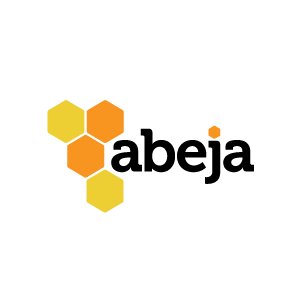[Video] Avoid Costly Donor Mail Traps
In this webinar, Brianna Klink offers inside tips to save you time and money in designing, printing, and mailing your donation letter.
How to Produce a Donation Letter That Performs
Edited Transcript
Laura: It's time to get started. I’m Laura Ingalls I’m the CEO of Abeja Solutions and we get donor mail done. We're so excited that you've joined us today to talk about How to Avoid Costly Donor Mail Traps.
We've got some folks who are working on their donor appeals, but maybe haven't done it as much. Brianna and I had to figure it out on our own too, because very few people talk about this. We're going to show you what we learned – so you don't have to read the USPS website! (laughs) Because that's a lot of fun to go through. With that let me turn it over to Brianna Klink our Chief Operating Officer at Abeja.
Brianna: Hello! Thanks for joining us today everyone. As Laura mentioned, we do all things donor mail – whether it's the production aspects, writing aspects, or getting you ready for those pieces by getting data together, getting stories together, and all of that.
This webinar is 75 minutes long. We're going to share many tips and tricks, so you can get your donor mail done. Because like Laura said, we kind of had to figure it out on our own and there were definitely some expensive and time-consuming mistakes.
First of all, I want to set expectations on where we are in the world right now of fundraising. We're in the last half of the marathon. If you are planning to do a fall campaign, you need to get it in the mail in the next three to five weeks.
For any food banks or pantries that want to fundraise before Thanksgiving, you have 10 to 12 weeks. For holiday campaigns, 13 to 14 weeks. That might seem like a lot of time, but as we go through all of the steps to produce your mail piece you might realize that that's just enough time.
Donation request letter webinar series
So this is the end of a series of webinars. If you've joined us before, thank you. If not, you can go back to some recorded sessions.
First we started talking about how to Discover Gold in Your Donor Database. Because if you mail a letter to the wrong people or at the wrong time you're not going to make as much in donations as you could.
We also talked about how to Unlock the Secrets of Storytelling. Telling a really positive, specific story about one person to open those heart strings and those purse strings of your donors.
Today, we're going to talk specifically about the production aspect to save you time and money. First, we will talk about mailing options, because a lot of what you decide you can afford for your mailing will influence the design of your piece.
Then we'll go into production and mailing. Oftentimes, I see people start from the design piece and then they realize that they've kind of painted themselves in a corner. They will have too high of postage costs!
For example, I have a piece here. This is an organization that we support, and this is a stamp that says non-machinable surcharge. I don't know about you guys, but I don't like the word surcharge. That sounds expensive to me. In fact, this is a 75-cent overcharge in addition to first-class mail because this piece wasn't thought through completely. Well, I’m guessing on that because the piece is too stiff to go through USPS's sorting machines. We're hearing so much about sorting machines right now right, but so much of what USPS does is automated and, as nonprofits, we need to do some work in order to take advantage of that.
Mailing options for nonprofits
Let's talk about mailing options. A few of you said you didn't have a lot of experience with mailing and that's fine because it's not something that anyone teaches us in school. Most fundraisers are fundraisers by accident.
The first thing that we want to talk about are the two factors that impact the price of your postage. There are dozens of other factors, but we're just going to focus on two.
Class of postage is what how fast that piece of mail is going to arrive in mailboxes.
Format is the actual size and shape of your envelope, how much it weighs, and how bendy it is.
Postage class
USPS posts its standards – they are not guaranteed – but it posts their service standards on their website so you can see from this ZIP code to that ZIP code a first-class stamp will take two business days. Or if you're going all the way across the country, it might take three business days.
For a bulk mail or marketing mail stamp, the service standard is something like five to 14 days. Within the same geographic area, you're looking at around five days – sometimes it's two, sometimes it's one, but these aren't guarantees. These are estimates that USPS provides.
Then we have your pre-paid postage, your indicia. That's another way to choose a postage class. Class is really about what are you going to stick on the envelope, how USPS is going to charge you, and how fast it's going to get to your recipients.
Format
Now for your format. There are three primary options. Non-machinable mail is something like this piece. It's also your square Christmas cards that you got on Shutterfly and then realized that they're a lot more expensive than you thought. (Never made that mistake!) Non-machinable mail you normally want to avoid like the plague. But there might be certain instances when you have to use it, or it is the most effective option for what you need to deliver to your recipients.
Your piece will qualify for non-machinable if it's over 3.5 ounces, it's square, it's rigid, or it's too bendy. There's not really a rule around that –you just pretty much have to go to the post office and ask. Say, “This is my sample mail. Will this be machinable or not?” They can kind of tell you.
Then USPS also has minimum and maximum dimensions for a piece of mail. In fact, you cannot mail a post-it-sized piece without additional postage because it's too small.
So non-machinable mail, avoid it. It's going to get you this surcharge and it's extra expensive. you'll pay a first-class fee that’s 55 cents and then something additional, usually around 70 cents. So you're looking at a dollar something to mail a piece of paper to your donors.
What we do want to do is focus on machinable mail. That's a typical letter, right? It's less than 3.5 ounces, it's rectangular, it bends easily, and it meets the max dimensions. Automation is another step up. Automation is when you do some work on the mailing upfront.
I’ve got pieces here to show you. USPS will barcode pretty much any piece of mail that goes through their system, but they give you a discount if you barcode it yourself. So this is a piece that USPS barcoded. It's kind of printed on the envelope and when you get your mail you can kind of see these things.
Sometimes it's a sticker on top, sometimes it's printed on top and there's usually a back side. It's very hard to see this, but it's a very faint red sort of barcode. What you can do to get automation discounts is print that barcode directly on the piece. So on your letter you print that barcode and that's an intelligent mail barcode. USPS gives you discounts if you include that, but you have to have a batch of at least 200 pieces to qualify for that discount. They must be identical pieces and you have to make sure that your addresses have been updated with NCOA and follow CASS rules.
I’m going to take a little time and say the National Change of Address (NCOA) database is how Home Depot finds you when you move. You submit your address change paperwork to USPS and they say, “This piece is going to go to this address now, and they notify your credit card company and anyone who wants to sell you things, like moving boxes. If your nonprofit wants automation discounts, you need to make sure that your list is updated with people who have moved.
At the same time, CASS refers to the Coding Accuracy Support System. That means that your addresses have been carefully vetted against USPS's formatting standards. So if you go to a retail store online and you enter your billing address and your shipping address then you click submit. It says, “You told us this address, but did you mean this address?” And you're like, “Oh yeah, that's my address.” It says “w” only instead of ‘w’ with a period for west. And you say, “Okay great.” That is the coding accuracy system in place.
To get automation discounts, you need to use CASS so you need some special software for that which is not cheap. But there’s a workaround we'll talk about in a second.
Weighing cost & prep time/effort
So let’s talk postage class. There are dozens and dozens of classes at USPS, but I want you to focus on three potential classes:
First class if you absolutely need the fastest delivery. You have an emergency situation, you need to get it out, and you know you're going to recoup your costs. If you have fewer than 200 identical pieces, you have to use first-class mail. Also if you want your undeliverables returned to you. Some people want that, some people don't.
And of course, use first class if you want to use a specific stamp design, such as the love stamp or a cause-related stamp. My husband and I like collecting the stamps. We don't really collect them, we just like send them to our friends. So we pick stamps and send letters to our friends based on like. So I have a little Gwen Ifill stamp here, but you know if you're sending the holiday cards and you want that beautiful stamp there then you want to go first class.
Marketing mail is considered standard mail or bulk mail. It has a slower delivery time, which I mentioned, and you have to have at least 200 identical pieces. USPS will not send you back your undeliverables, so it's possible that you could have 100 pieces go to a recycle bin. You need to use marketing mail if you do not have a non-profit authorization (NPA). With marketing mail, you do need to complete some USPS documentation and pre-sort your pieces in trays or bins by ZIP code. You've probably seen those sort of white translucent trays or bins at some office or maybe your local carrier has those. You can get those from USPS for free and then pre-sort your pieces. You also need to ensure that your mailing complies with the CASS and NCOA requirements.
Non-profit authorization is a special dispensation from USPS that allows nonprofits to get to use marketing mail at even better rates. So marketing mail, on average, is around 27 cents. The non-profit discount gets it down to 17 cents, but you have to apply for it in advance. You don't just automatically get it because you're a non-profit. Then there are some things that you have to verify for each piece of mail. For example, if you're sending a flyer about a co-sponsored event that has some commercial aspect to it, then it doesn't qualify for the nonprofit rate.
Let’s talk what you can do for USPS marketing mail and non-profit mail. They're essentially the same thing, except for the price break. You have two options for those pieces. You can do actual physical stamps – see these USA non-profit stamps on the web cam? These are called pre-cancelled stamps and you buy them ahead of time. We'll talk a little bit about how those work later … Or you can use an indicia. You can use your own indicia or if you're using a local vendor that mails, they can use their indicia on your behalf.
Do-it-yourself or outsource
So let's talk about, “What's this going to cost me?” We need to think about the mailing options in terms of not just the price of the postage itself, but also the cost of our time and effort. Nonprofits are famously underfunded and understaffed, so time is a real, finite resource. So, here are some combinations of class and format for you to consider. You don't need to memorize this. We're going to share this slide with you, but it's something that you might want to just think about when you're making decisions like, what kind of mail you want to send.
Of course, you have the option of doing it yourself or outsourcing some aspects of your mailing. If you're doing it yourself –you're doing all of the printing and stuffing, you're going to sort the letters, put them in the bins, and take them to USPS – I encourage you to get to know USPS.com and the Business Customer Gateway. That gateway has tons and tons of information – some of it extremely obtuse and hard to read – but USPS tries to get the information out to you.
You need to get your authorizations and permits ASAP – your non-profit authorization, your NPA. And if you are going to use an indicia yourself, you need to get a permit for that particular indicia. If you're going to use pre-cancelled stamps, you also need a permit for that. (Yay paperwork!)
Your other option is to outsource your mailing. You have two options there, too. You can do a print mail vendor – where they do everything. They process your list, print your pieces, and they mail it.
You can also hire a mail house. This might also be known as a letter shop in your region. These organizations take your pre-printed pieces and then just add in the mailing stuff – all the variable pieces – so you or your printer could print out one of these pieces. You'd print all your pieces: your envelopes and all of the static pieces. Then your letter shop would do all of the personalization: first name, the dollar amounts, and the addressing. Then they mail it for you.
Going outside will get you the best automation rates. I don't recommend trying to do the automation stuff on your own, unless you're doing like tens of thousands of pieces. Then I mean, you're probably not coming to a webinar like this if you're doing that. So it's either do it yourself and do the machinable rates, or outsource and get your automation rates.
Our recommendations
Of course, you are absolutely empowered to make your own decisions. But we've done dozens and dozens of mail projects and we generally look at them in three buckets:
If you are under 200 pieces you should consider first-class stamps and, of course, keeping it machinable. So bendy, not square, and doing it yourself.
If you're above 200 (but less than 500) you should consider the non-profit machinable rate and doing it yourself. That's going to get you that indicia or the pre-cancelled stamp and still printing and stuffing at home or wherever your home base is right now.
If you're over 500 pieces you want to consider outsourcing so that you can get that automation rate.
Now, here's the caveat. There's some overlap in these recommendations. If you're under 400, but over 200, you really should be looking at both of your options because the time, effort, and actual cash, may outweigh one decision or the other. But you do need to look at both things.
Same thing on whether you should outsource once you're over 500. It starts to make sense, but it may not always make sense for your nonprofit. You just need to consider your options now.
We have a budgeting tool in our Giving Season Toolkit that can help. That toolkit can help you decide whether outsourcing or doing it yourself is the better choice for you.
What’s your travel profile?
So, for the rest of this webinar we're going to use some shorthand. We're going to talk about economy class, business class, and first class. We're going to use the metaphor of travel for how a nonprofit might approach its mail.
But I just threw a whole bunch of obtuse information at you and I want to make sure that if you have any questions that I can answer those for you now. Make sure you get them in the chat.
There was one question about does a nonprofit need to get the NPA only once or for each mailing. You get it only once, but you have to mail at least once every two years. So every 48 months, you have to do one bulk mailing of at least 200 pieces in order to keep it active. It's possible that your organization already has an NPA.
We actually had a client that said they didn’t have one. Then through calling USPS and all sorts of stuff, they found that they had actually applied for one in the late 70s. So USPS was able to reinstate that. Of course, their mailing address had changed, their actual organization's name had changed, so you do need to keep up with your NPA. Make sure that it has your latest mailing address and I’m going to talk about some of that a little bit later, too.
Laura: Hey, Brianna. I put up a link for the USPS abbreviations – how they like to see boulevard (BLVD), etc. Is there more to it than that?
Brianna: CASS is following the formatting and there are some tricks for that. Like you don't put numbers in front of a suite. If it says STE. You can inform yourself and just get in the habit of following the USPS standards in your database, but some of them are a little obtuse.
Laura: I know I like to put periods after directions on envelopes and you erase them because periods do not make USPS happy.
Brianna: Yes. So in Laura's storytelling series she said your English class did not prepare you to write fundraising letters. Similarly, your English class or your keyboarding class – when you learned how to write a business letter – didn't teach you how to follow USPS standards. Those periods after directions (N, S, E, W) and two spaces after a ZIP code are all gone. Everything is focused on computer OCR – optical character recognition – and so anything superfluous just makes the machines go a little bonkers.
Design tips
Now that you've decided on your mailing options – what class and format – let's look at design. We're going to talk very specifically about our favorite donation letter format.
The specifics of these tips and tricks can apply to a lot of different formats, like if you've got holiday cards or newsletters coming up. But this is the format that we use I would say 80 percent of the time with all of our clients. It is cost effective. It has a good response rate and it's easy to do for most printers and for you internally.
DIY preparation: obtain supplies
If you're preparing in the economy or business class style, then this is the number one thing that I tell people: buy legal paper that is pre-perforated 3.5 inches from the bottom. You can buy these in a lot of places. We use PerforatedPaper.com or Uline. I have a stack of it here. Buy it in bulk.
The reason we use perforated paper is because you don't want to give your donor any excuse not to complete that donation form – right then and there. If they have to find scissors, then it's just really annoying and they're probably going to rip the piece. This literally happened to me two days ago. I was paying a bill. It's for my house's flood insurance and therefore it's the only bill that I have to physically write a check and mail back the little slip. It wasn't perforated and I tried to rip it using the fold.
Of course, if you’re printing yourself, then you need ink and toner. Buy 25 percent more ink and toner than you think you need. I have traveled 15 miles to the only Office Max that sells that one cyan that fits into my ancient inkjet printer. I don't want you to do that. Just buy it ahead of time – you know you will use it.
You want to use number 10 window envelopes. Number 10 is just the size, and it's a pretty standard thing. You can get some with this – it’s called glassine – or you can get the open ones. It doesn't really matter, but with the window this format has the address in the lower corner so that when you fold this piece it goes right into the envelope and you don't have to worry about matching pieces. I have printed labels, printed letters, and then you've got response slips. You've got four different things that you need to match and then you lose a slip or you sorted the distribution list a little bit differently and you can't find it.
So here's the full letter and I’ve folded it. When I slide it into the envelope, it just works like that. It's going to save you a bundle of time in not having to do reprints when you lose those labels or forget or lose something.
Then of course you want to have your response envelope. That's another thing that will ensure that your donors can send back your piece. I doubt any of you are financially able to pre-stamp them and that's okay. People understand that. But you want to include a pre-addressed return envelope – this is a number nine. That fits perfectly into a number 10 envelope without any folding.
And of course, your stamps. Buy them as soon as you know what general quantity you're going for – post offices run out of stamps. They run out of the design that you want, and they especially run out of pre-cancelled nonprofit stamps, especially in the holiday season. So you don't want to be running around town going to four different post offices to find the stamps that you need, get those as soon as you can.
Outsourcing preparation: obtain quotes
Now, if you're flying first class you want to start with quotes from three vendors. If you're using the same vendor over and over again, I appreciate that. I think loyalty is great and that vendor is probably going to help you. But if you have any differences in say, your quantity, you might want to add another vendor’s quote.
We have a vendor we use with a client. They love this vendor. They want to use them all the time. Their typical mailing size is around 1,200 pieces. That particular vendor is very price competitive at that quantity. But we are now doing an acquisition mailing for them and they're going to have about 5,000 pieces. Now that vendor is not competitive, because they just don't have the equipment to do that higher volume mailing. Unfortunately, we're going to have to find a different vendor. So keep a stable of vendors so that you have options when you're doing a letter versus a newsletter, because they all have different strengths and weaknesses in different types of production.
You want to provide your vendors clear production requirements and make sure that their estimates match what you provided to them. Sometimes they forget about the perforation and that's like an extra $120 dollars. You don't want to find out about that at the end of the production process.
And do ask them where your next price break is. Printing is a volume business. So if you have a piece going to 900 recipients, at let's say 85 cents apiece. and you could get 1,000 recipients for 70 cents apiece that might work out better for you. Yes, it'll be a higher bill, but it could really benefit you because you’ll get more responses.
Then once you do select your vendor, ask them for any specific design templates that they need you to use. We have one vendor that requires that the address be at the top of the letter. It's just because of the way that their folding machine works. So you do want to ask about those particular requirements because you definitely want to add those to your pieces when you're in the design phase rather than towards the end.
Donation letter design tips for nonprofits
So now here are some general design tips that apply whether you're traveling economy, business, or first class. You want to design your letter in a publishing and layout software like InDesign or Publisher. Check techsoup.org for non-profit discounts. Avoid using Word or anything not related to print. You're going to get lesser quality pieces and you're not going to have as much control over where things are.
Avoid bleed. In the printing business if you have a full bleed you have color all the way to the edge. They have to print this on a larger piece of paper and then cut down to the edge. If you have bleed on an envelope, you're going to have to open up the envelopes and make custom ones so you can get all the way to that edge. Just like your printer at home, professional printers can only go so far to the edge of a piece of paper -- so avoid bleed whenever possible for your letter. Bleed is one of those things that on cards looks really great, but even with a card you can avoid bleed. We saved money on this particular piece by including a quarter inch white space around the edge.
You want to have color only on the front and keep the back grayscale. This will save you pennies, but those pennies add up – especially when you're doing 2,000-3,000.
Same principle for variable data – keep it on one side of the letter. That's all the personalization like “Dear Brianna and Arturo.” In this example of VDP or variable data printing, the letter has my name, my address, and gift-specific amounts –gift amounts that are specific to us as donors. All of your variable data printing should be on the front and then the back is static. That's going to save you pennies and at scale it really makes a lot of sense.
If you're doing your design internally and not outsourcing the design, you want to make sure to do the tap test for address placement. I’m going to show you how to do that in just a second, and at the same time, review. Because at the design phase, it’s very cheap and easy to fix things. Once you get things over to your printer, you're just wasting time and money. They might charge you extra for an additional proof, or they may not, but it does add time. So with reviewing make sure that you look at it digitally and also print it out – even if it's at a lower quality. Does everything work the way you think it does? And make sure to share it with someone else because everyone needs an editor.
How to conduct the tap test
So, here’s the tap test. I’ve shown you a lot of samples where the letter address shows up in the envelope window. Well, there isn't a 100 percent, standard number 10 envelope placement – so you need to ask your vendor or look at your actual envelopes and figure out where the address actually is. The tap test is required by USPS.
So, I have a blank legal paper with my perforation and I’ve gone through a couple versions of this. I’ve folded the letter in a couple different ways, and I found something that I liked and that I can repeat. I’m going to slide it into my envelope and then I’m going to tap it all the way to the edge and trace that opening. Then I’m going to make sure it goes all the way down to the bottom and trace that opening. Then to the other side and to the last side, so you end up with a tracing of the actual opening you're going to have. These dotted lines are the maximum size of my address block – where it will always be in the window no matter where the letter is inside the envelope.
There’s about a quarter of an inch or an eighth of an inch play on either side, so that's where you want to make sure that your address block is when you're designing it, You can see I’ve even measured this, so I know that I’m 3/16 of an inch away from the edge and this smaller block is 3/8 of an inch from the bottom. So these are the envelopes that we're printing internally and now I have a template that I can always use for my tap test.
Preparing your donation letter distribution list
Let's talk about the distribution list. This is part of your pre-production process and this is the same no matter whether you’re economy, business, or first class.
We recommend starting with your active donors in the last three years and then adjusting to your budget. Maybe you can afford a little less or a little bit more. Export your list from your donor database and then edit as necessary. I have never been in a situation where a chief fundraising officer had zero edits to the distribution list because someone got divorced or someone died or someone moved. They know things that haven't gotten into their data yet.
Then you want to calculate personalized gift strings. We're going to talk about how to do that on the next slide, but let me just talk about the importance of personalizing your gift strings.
So say Laura and I are donors to your organization. Laura's last gift was $100, my last gift was $25, and you send out a letter to both of us that is asking us for $50. Maybe you’re doing an ask string of $50, $75, $100.
Well, you've just done something that makes me feel a little bit bad as a donor because $50 is out of my range. We're talking hypothetically. I gave you $25 last time, so maybe ask me for $35 to start, but $50 is a big jump. That's 200 percent of what I gave you last time.
For Laura, she gave you $100 and now you're asking her for $50. These gift strings have a psychological effect on us, right? They set the floor for what we're thinking on how much to give. So Laura’s now thinking, “They only need $50,” but she's capable of giving at least $100 and she has in the past.
So you leave money on the table when you don't personalize your gift strings. You also can alienate some donors who are on that lower end and you're asking too much of them.
Once you calculate the gift strings you want to make sure to add seeds. Those are people on your team – yourself, your executive director, etc. that you want to receive the mailing. One, so you have you have a sample of what actually got sent. This is important for checking in on your vendors because sometimes they might say they did something and then they didn’t. We had this problem with some perforation not so long ago.
You also want to know when it hit mailboxes. If you're in the same geographic area, then you now have a reasonable idea on when to start expecting gifts back. And if you have a digital campaign that's going to go along with the donor mail. then you have an idea on timing. When we definitely need to get this up on the website, prepped in your email client, and all that.
The last thing to do on your distribution list is to make sure that your column names match your variable names in the actual design file – especially if you're outsourcing this. Your printer will thank you and it will eliminate any chance that they screw up.
How to calculate personalized gift strings
So in the chat Melissa says, “Are gift strings an option that you select or is it something you put into your mailing list?”
Let me show you how to do gift strings. I’m going to zoom out for a second … So this is my distribution list. Yours might look ever so slightly different. Among other things, you’ll see I have:
an appeal code – so that I can track the responses that were to this specific letter
an account IS – each donor has a specific ID in my donor database so I can match appeal responses to them. Why? Because I have so many Bob Smiths in my database.
gift amounts – specific to each donor
the salutation – that's the thing that goes in the Dear Brianna or Dear Brianna and Arturo part of the letter
envelope name – that has both donors in a household on it.
So that gift amount is something that you can include as a variable in your distribution list. When you do the mail merge on your piece, those personalized gifts will pull into your letters.
But how do you calculate it?
We like to start with the last gift amount and you’ll see I’ve got this sorted by high to low. We can see okay, the last gift was $100. That’s usually going to be your lowest ask because I know that you're probably capable of that again. You can see I just entered equals c2 – so this is the cell so that low gift amount is the exact same as this c2 cell.
Now what's my middle gift amount? I want to ask for more obviously and the most basic formula is to multiply the low gift amount by 1.5 and I get $150.
That third gift amount at the most basic level is to multiply that first gift amount by 2. That gives us $200. Now in Excel, if you don't know this, you can hover over a cell until you get this plus sign over the square on the edge. And then double click and it will copy your formula all the way down.
Now let's look at my larger donors. Gosh, I don't know if I feel comfortable asking them for $1,600, so maybe let's modify this a little bit. You can adjust your ask strings accordingly to what makes the most sense. What I tend to do is keep a text document on what gift string works best for us.
I just gave you the basics: last gift, times 1.5, times 2. You can also add some rounding in there so that if a gift of $37.50 was the last thing, then you're actually asking for 40 you can round to the nearest $5 in Excel. You can do a lot of things in Excel, but what I’ll do is once I figure out what kind of works for my particular donors, I’m going to write it down.
In this example, this is a Salesforce database so they don't actually say donation – it's the last hard credit amount. So I’m going to use that variable and then I have some some variants. If it's lower than $25, we bump it up to $25 as a minimum ask. If it's more than $600, we bump it down. So there are things that you can do. Then I copy that formula and paste it into my Word document so that every time I’m creating a new distribution list I can just come back to here, copy it, verify that the things that I want it to do are the things that it is going to do, and then copy and paste it into that cell.
Anjali, are you asking about the Word document or the Excel document? You'd like us to share the Word doc? Okay. I’ll get that saved and shared out of course, though like your mileage may vary. Your data is your data and what perfect string works for you will not work for another organization. You need to pay attention to that sort of stuff and measure your response rate and adjust. But I’m happy to share that document with you.
NCOA and CASS
Now let's talk about the fun stuff: NCOA and CASS. If you are flying economy – everything in-house and you're using first-class stamps – then it's completely optional to do NCOA and CASS. But if you haven't mailed your donors in a long time, I’d recommend doing it because you'll save money on postage by not sending letters that will not be delivered.
If you're doing business class with this pre-canceled stamp, then it's required. Your donor database might do this for you, ask them! Or you may need to hire it out. There are tons of vendors out there that can do it.
For those of you who are flying first class – you’re going to outsource – NCOA and CASS is absolutely required and your vendor will do that for you.
So I see a question from Anjali. “Just to be clear, you are recommending that for larger gifts our lowest amount on the gift string should be lower than the last gift amount?”
No, not necessarily. So these are these are actual gift strings that we use for one of our clients, but I don't use these for all of our clients. In their particular case, they don't want to have anything above $1,000 in their third gift line. There's lots of reasons for that – not enough time to go into – but the point is to figure out what works for your organization. What things you need to calculate and where things are.
For this client, they have a lot of lower-end gifts and a lot of higher end gifts, but not a lot in the middle. So there's some things that we're trying to do there. It's all about your fundraising strategy and where you're trying to go. So if you're trying to re-engage deeply-lapsed donors then yes, I would say their last gift – which was four years ago – you should ask for something slightly less. If you're trying to increase the number of small dollar donors in your database, then asking for smaller amounts, in smaller increments, might make sense.
It all goes back to your fundraising strategy – what you're trying to do and then using data to make decisions and to calculate things that will get you there.
Sorry I can't be more specific about that, but there's a lot of stuff there to consider which is why I write it down. Most likely, you won't remember the way you did it the last time so write it down. For example, you might use one particular string for a particular campaign and then change it up in the future.
Production
Let's talk about production. So we're done with design, we've prepped all of our data, and we're in production.
Prep files
If you're flying economy or business class you're going to prepare four PDFs:
The first page of your letter: This has your color and merged variable data (names, addresses, custom gift strings). You're going to make one PDF of that. It may have 200 pages or 2,000 pages, depending on the number of donor records you have.
Back page of your letter: Remember, this one is grayscale and there’s no variable data. You're going to print the same page 200 or 2,000 times.
Outer window envelope: Because your donor addresses are on the letter, you’re not having to mess with variable data on the envelope or address labels.
Inner envelope
If you have the magical option of multiple printers, then divvy it up based on the speed, color capability, and the toner cost – all that sort of stuff.
So Laura and I have always worked from home, even before the pandemic. And I have one black and white toner – you know a laser printer – and one color inkjet. So if I was doing an in-house print, I would do the first page on the inkjet and all of the black and whites on the LaserJet – it's much faster and it's cheaper.
Production: printing
Some advice? Print one of everything first and proofread again. You'll find something, you will! This is also a good time to repeat that tap test. Make sure all your careful dimensioning worked right. Make sure you know where to fold and how it gets folded, because as I just showed you, it's easy to make mistakes.
Then print 10 to 25 of every piece, just to triple check your printers. I have one printer that will only do about 20 envelopes at a time, otherwise they get stuck. It gets into that printer paper jam area, so I just know now to do 20 at a time.
Production: assembly
Now assembly of your mail package. I recommend one step at a time, even if you have a large team. Have everyone do folding. Then everyone do stuffing. Then sealing and then stamping. Use your measurements from the tap test to help you figure out where to fold the letter. Folding by measurement – by actual distance – or the fold is on this line.
I love using things other than my fingers to crease one. It's much easier to crease things in a large batch. Never fold one piece of paper at a time as it's a complete waste of your time. Fold five or seven pieces – sometimes ten – and use a credit card, ruler, or some sort of a hard edge to crease. It will not only will you save time, but you'll also prevent paper cuts.
Production: outsourced
If you're lucky enough to outsource your piece, then your printer is going to take care of most of the production aspects. You can expect to review your proofs and you'll receive your CASS or NCOA results back, so that you can update your database.
Your proofs might be soft or they might be hard. Ask your printer what they can provide you and they'll hopefully ask what you prefer. If it's a new printer, I would recommend getting a hard proof – that means that they're physically going to print out all the pieces and fold it. So you can touch and feel and say, “Yep that looks great, our colors are good, you got the perforation right, everything's good.”
If you've used them a couple times and they know your process, then a soft proof or a digital copy should be just fine.
Mailing with USPS
If you're flying economy with that first-class stamp, all you have to do is drop your sealed letters off at any mailbox.
If you're flying business class with either an indicia or a non-profit stamp, then you need to sort your pieces in bins or trays by ZIP code. USPS has a long list of requirements that are pretty easy to understand. They're on the USPS website, but do pay careful attention.
Then you will complete a USPS form that’s specific to that mailing. It'll ask what the piece weighs, how many pieces there are, etc. You'll prepare your payment and then go to the post office where a USPS representative will go through your mailing, double check your paperwork, and then you'll pay them.
If you're flying first class and will outsource your piece, you're going to pre-pay postage to your vendor. After that, they process your list and they'll say, “Oh you owe $328.16 for postage.” They have to pay USPS when they drop off the piece, so they're unlikely to let that float for the 30 days or whatever your regular payment terms are. Typically, they request a check for that. If you do need to pay by credit card, know there will be a three or five percent fee because they'll end up paying USPS the total and their credit card processing company takes a chunk out of it.
We can help
I just threw a whole lot of information at you. If you were like me when I first started in the mailing business, you might think, “Make it go away!” That's where Abeja can help. We specialize in getting donor letters out fast. We can help from the writing and the appeal design to list prep and print management. And as I mentioned earlier, all the other things that can go around with that. We can analyze your database and figure out who's best to mail. Help you with your mailing strategy. Figure out what those gift strings. We help with all of those things that go around donor mail – we just want to make it as easy as possible for you.
It's kind of a many step process with lots of moving parts. If you're organized and you follow USPS instructions and can keep things moving, you're perfectly capable of doing it in-house. But you might have other things to do like calling major donors or preparing for that board meeting. That's where Abeja can help.
So thank you for your time and attention. If you have any questions, I’m happy to answer them just enter them into the chat.
We look forward to working with you in the future. And of course, if you're not quite sure what to do, you can always come back to us with questions. We're always happy to provide assistance.
Thank you for joining!